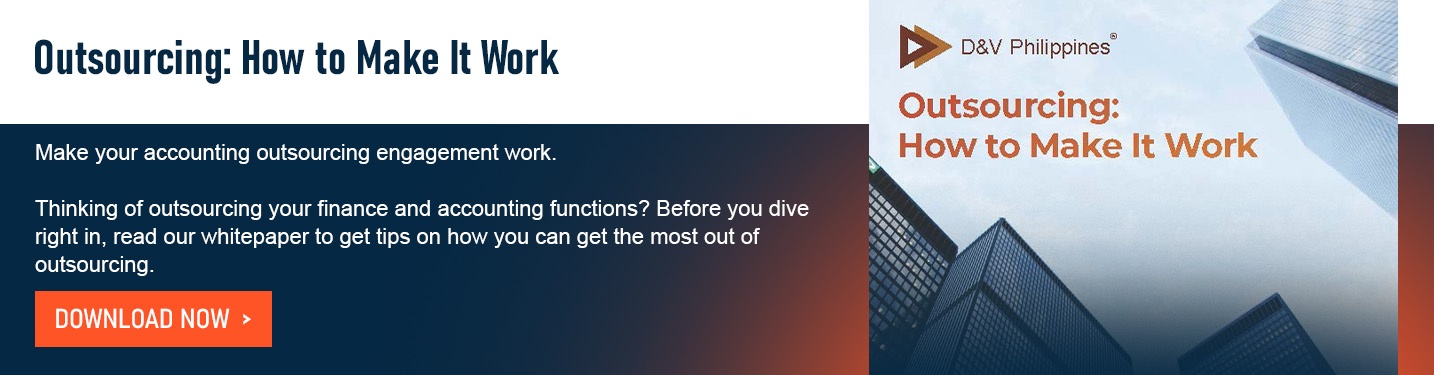How Cloud Computing Tools Help your Company’s Financial Management
As your company grows and the scope of your budget allocations and overall financial management become more complex, it becomes vital for you to have a streamlined process to access your financial records and automate some of the more routine tasks.
With this, it may be time to consider using accounting tools to help with your financial operations. This is where cloud computing tools come in — it helps empower companies through its variety of available cloud-based software, making managing your finances and keeping your operations on track a lot easier.
Read: 5 QuickBooks Accounting Tools to Manage your Numbers
Cloud Computing Functions
With the influx of cloud computing platforms and constant feature updates of mainstream online accounting tools, it’s easy to lose sight of the core of these online enterprises. Here’s a quick rundown to refresh your memory:
-
Shared resources
In cloud computing, sharing resources means having collective access to the records stored in your software. In many instances, this is also seen in the simultaneous interaction between the client and the accountant.
For instance, MYOB allows efficient collaboration between you and your adviser by synchronizing your contacts with Outlook or Address Book. Practically every cloud accounting platform boasts of this feature – the ability to share and access stored data seamlessly without interference regardless of the number of users currently accessing the files.
-
Openness
Innovative technologies require convenient integration to ensure that new components can be easily incorporated into existing ones.
If you are after a cloud accounting tool that considers third-party integration as a priority, Xero just might pique your interest.
Xero has an open API feature which makes it relatively easy to integrate other applications into the system. You can also explore other cloud accounting software for more diverse integrations that can personalize your experience.
-
Scalability
You need a platform that supports and grows together with your business and finances. Cloud accounting tools usually have scalability features to cope with the increasing demands of their users.
Take for example how Xero provides access to all the members of your accounting staff – and everyone else who needs to stay on top of your books. Xero offers this for free. You can also avail yourself of this feature on QuickBooks for an additional charge.
-
Fault Tolerance
Fault tolerance ensures the operative retrieval of files 24/7. Whereas traditional accounting systems are prone to errors and may be corrupted when the system encounters glitches, cloud computing’s mechanism ensures backup for your files and uninterrupted operations. This form of data security is one of the most prominent rationales why many business owners have shifted to the cloud.
-
Transparency
When applied to cloud computing, transparency can be closely associated with clarity and availability of information, including the thresholds the service can provide, and where the data resides. Although the platform is a clear game-changer in the otherwise formerly traditional ways, it still lacks visibility in the manner they use the data of their clients.
To date, industry giants like Microsoft and Google have made great efforts in disclosing their security measures as part of their shared responsibility in taking their users’ information to the cloud.
Every cloud accounting tool has its own set of features beyond those that are mentioned in this blog. These features clearly define which cloud accounting software best suits your business, whether you’re outsourcing your financial accounting in the Philippines or processing your own internally.
How can cloud computing help businesses?
Aside from the usual cost-effectiveness and improved collaboration it offers, cloud computing lays down an array of extended capabilities that lets businesses tap into software and services that best fit their requirements. It takes your internal process up a notch by introducing elements of automation, flexibility and accessibility, which then translates to an added value to your services.
When cloud computing features are used to their maximum potential, your organization doesn’t have to worry about falling behind and losing its competitive edge in today’s fierce competition. This way, you can maintain your grit and sustain the growth as your business scales.
Read Next: Accounting Process Improvement: How to Reduce Inefficiencies
Need help with your Company Finances?
When it comes to accounting, the services provided by an accountant are imperative. You have two options when it comes to this: hire an in-house accountant or outsource a business accounting service.
If you are interested, you can download our Whitepaper Outsourcing: How to Make it Work to know how we can make outsourcing engagement work for your growing business.
This post was first published on 25 August 2014 and edited 02 February 2024. Edited by: Aly Tagamolila