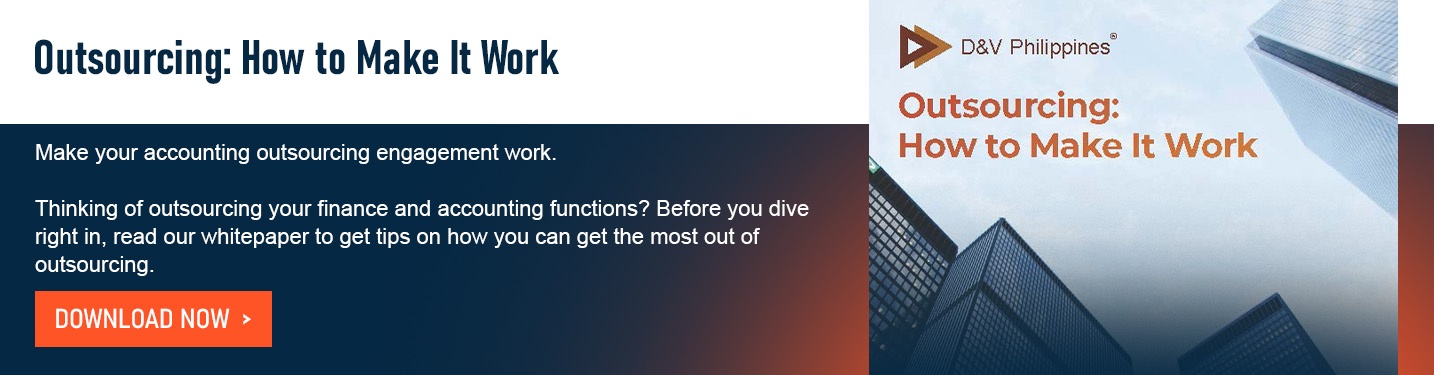Top 3 Best Small Business Expense Tracking Tools for SMEs
Creating a budget to track your payables and receivables and sticking to it can be more demanding than you think. However, small business expense tracking is now made easier through effective budgeting tools.
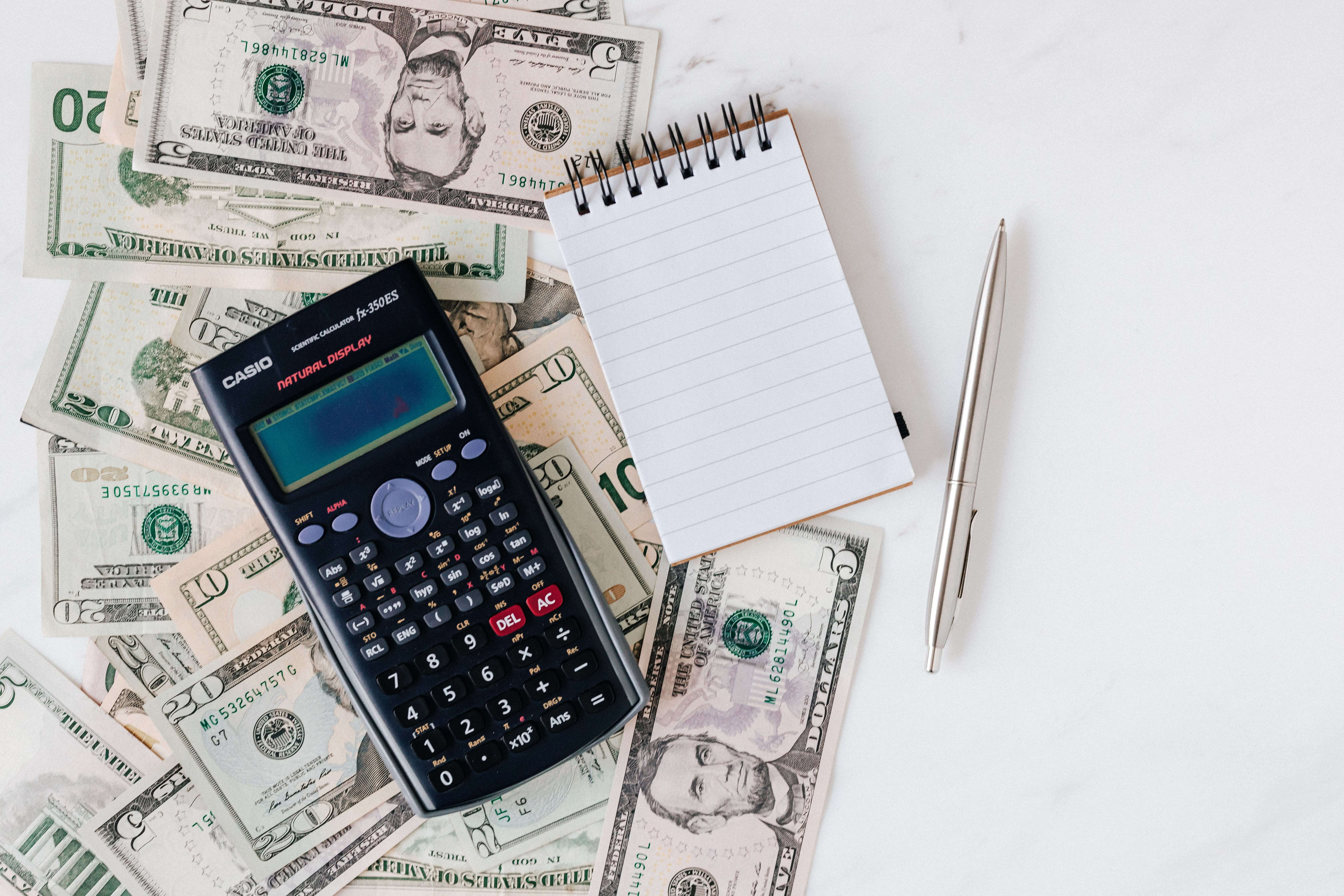
Your budget is your roadmap to a successful allocation of funds, especially if more than one person is involved. Without one, mistakes and misunderstandings are more likely to happen because the human mind isn’t built like a computer that can keep a strict log of everything. Written numbers leave no room for errors.
All you need to make your budget become reality are proper tools. While everyone has their own preference, no one can deny the effectiveness of the following budgeting tools - one can even argue that they’re the best.
-
Excel and Google Sheets
Create a systematic small business budget template with Excel and Google Sheets.
Offering the personalisation of paper without the downsides, a spreadsheet program can get the job done with the added bonus of being able to program individual cells to do specific commands and calculations. The results will automatically be displayed, so you don’t have to constantly write down or calculate the same thing over and over again. It may take a while at first to set the format and commands in place, but it will be a breeze once you get the hang of it.
There’s also the added benefit of these programs being free. Microsoft Excel is found in most offices, and Google Sheets only requires an internet connection and an account to keep everything organised.
Read Next: How to Manage Your Small Business' Cash Flow Better
-
Financing Apps
Full-blown programs are focused on helping you keep track of your budget . They offer income and expenses spreadsheet templates for small businesses, which are easy to navigate even for first-time users.
Budgeting programs are capable of receiving input and display results, as well as compatibility with outside entities. For example, the app could connect directly to your bank account for live data collection. Here are a few examples of these financing apps:
-
GnuCash
A program praised for its compatibility with multiple platforms, you’ll be sure to find a version that you can use. You can manually type in your details or create Quicken files (QIF) and Open Financial Exchange files (OFX), which are both used by many banks today.
-
Pocketbook
This app takes away the manual input and automatically tracks the data for you. You simply need to connect it to your accounts (bank, credit, etc.) access valuable information via your dashboard.
A software program that goes beyond tracking your expenses, encompassing every detail of your business. Inventory, sales tax, fixed assets, and more are managed by a single program at the tap of your phone.
With the right tool, small business expense tracking will be more manageable for you. Organize a budget that ensures your business’s future will be a successful one. There's always more to learn, especially if you want your business to start as a huge success. If you need more help on keeping your business's finances under control, why not have professionals do it for you?
Contact us today and schedule a free consultation with one of our accounting outsourcing experts. You can also read our Outsourcing: How to Make it Work guide below to learn how outsourcing can help you grow your business.
This post was first published 26 January 2017 and edited 27 July 2020.