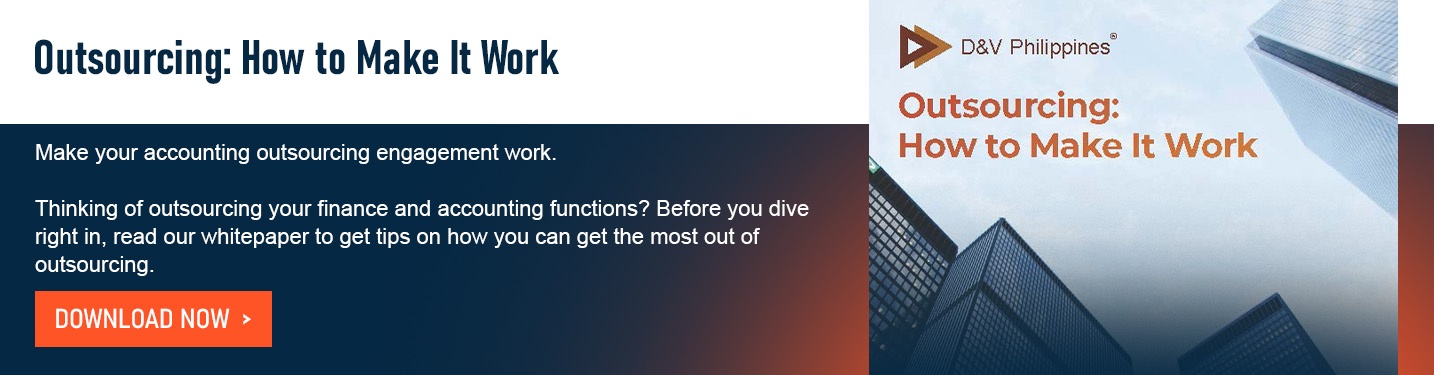Everything to Know about the Multi-Currency Feature of QuickBooks

QuickBooks provides an easy and efficient way to collect and summarize accounting information. Like other cloud accounting software, QuickBooks is a great tool for generating a myriad of complex reports that are essential for the upkeep of your critical business numbers.
Read: How to Record Startup Costs in QuickBooks
Unsurprisingly, this description alone does not begin to present the importance of QuickBooks for companies with small-scale and large-scale operations like yours. For starters, QuickBooks has an indispensable role when it comes to multi-currency transactions.
Practical Uses of QuickBooks’ Multi-currency Feature
QuickBooks has become one of the most-used accounting software for companies looking to employ cloud accounting to manage their financial information and routine financial tasks. However, while many use QuickBooks for basic accounting needs such as invoicing, payroll and payments, not many know that their multi-currency feature helps in easing all these accounting functions.
Here's a more comprehensive view of the multi-currency feature of QuickBooks:
Multi-currency customer invoicing
QuickBooks empowers company owners to generate customer invoices and manage bills in different currencies. This feature makes it easy for you to dip a toe into foreign trade and other transactions involving other currencies aside from the US dollar.
Multiple currency account integration
Do you have a multitude of bank accounts? More importantly, are these accounts available in different currencies? With QuickBooks, you can effortlessly integrate your bank accounts in different currencies. This further enables you to calculate your company's financial standing more accurately.
Exchange rate entry and usage
If your company deals with more than one particular type of foreign currency, QuickBooks can help you enter and make use of multi-currency exchange rates. Through this feature, you can round up your revenues using your chosen primary currency, regardless of the different currencies that are making their way to your net income.
Profit and Loss (P&L) Statement monitoring
QuickBooks offers a remarkable way to tally and monitor your profit and loss statements, considering that the money coming in from your annual sales are entered in foreign currencies. Just imagine: With this feature, you can easily keep track of your company’s financial position with just a few clicks.
Exclusive foreign currency assignment
Do you have clients who send payments using a foreign currency? If so, then QuickBooks is definitely for you. Through this modern tool, you can assign a particular currency to your customer of choice. This results in the automatic generation of an invoice that makes use of the specific currency used by your customer.
Looking for a tool that can make the journey to multi-currency transactions easier? Explore QuickBooks! Just remember to turn on this feature and you'll be all set.
Read Next: Exploring QuickBooks’ Online Inventory Management Feature
Need Professionals well-versed in Accounting Technology?
You can grab your copy of our whitepaper Outsourcing: How to Make it Workto know how good accounting can set you up for success.
You can also schedule a free consultation with us to see how we can help with your needs!
This post was first published on 29 December 2015 and edited 16 February 2024. Edited by: Aly Tagamolila