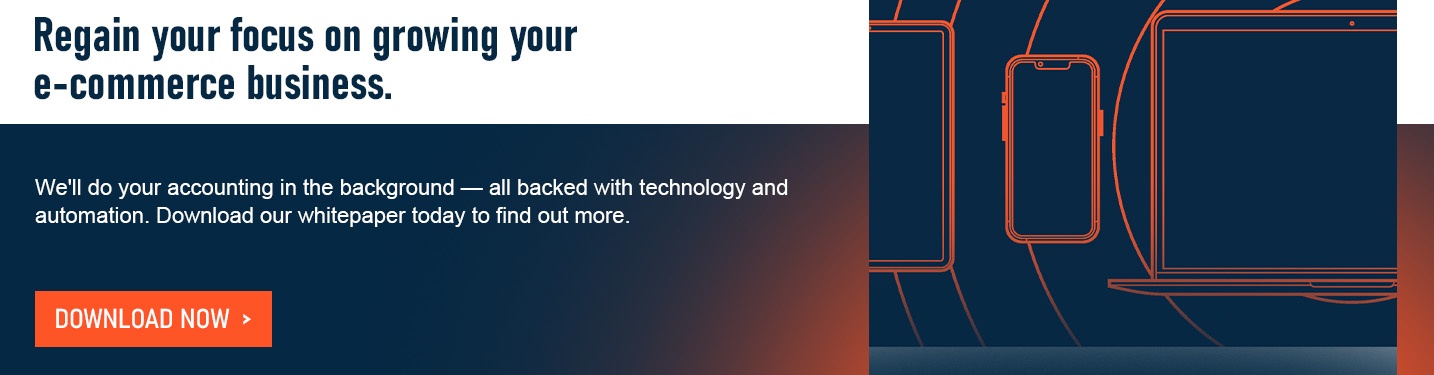Exploring QuickBooks’ Online Inventory Management Feature
Are you having a hard time getting a hand on your inventory in real-time? QuickBooks’ online inventory management organizes what’s coming in and what’s coming out of your business.
 There are many online accounting tools to give you a hand with this challenge. To date, cloud accounting programs like Xero and QuickBooks save you time and money while you focus on your core business activities.
There are many online accounting tools to give you a hand with this challenge. To date, cloud accounting programs like Xero and QuickBooks save you time and money while you focus on your core business activities.
Inventory Management
As cloud accounting programs continue to evolve, more improvements came in, making your cloud accounting tool more effective and efficient in business financial management. A case in point is QuickBooks. Although QuickBooks has an online inventory system in place, it has enhanced its online inventory feature to further accommodate the needs of its users.
Inventory management is a system that monitors the sale, purchase and payment related to inventory. Having a well-planned inventory is necessary because it ensures the wise use of resources. It also allays entrepreneurs’ fears about the low supply of goods, which could ultimately affect business performance.
The Complex Issues
Small businesses may simply require a basic inventory management system. However, as your business grows, you might need to focus more on your inventory. Otherwise, the production of goods might be interrupted - and we all know where that could eventually lead to. This is where the importance of the QuickBooks online inventory system comes in.
Related: Xero vs. Quickbooks: Which Suits Your Business Better?
QuickBooks Online Inventory Management
With the online inventory feature of QuickBooks, you can now track quantity on hand. You can also adjust the value and quantity of your inventory in just one go. And what’s more, this feature also makes it easy for you to generate and receive sales reports. Put all of these together and you’ll have an inventory system that empowers you to stay on top of your business.
Navigating QuickBooks’ Inventory Management Feature
Upon entering your first item in the inventory list, QuickBooks adds two accounts: Inventory Asset and the Cost of Goods Sold (COGS) account.
Inventory asset in QuickBooks Online monitor the values of your inventory on hand.
Upon purchasing an inventory item, your bill debits the Item’s Inventory Asset account and credits your bank or credit card account. Since the item is listed as an asset you can sell, it is not then debited to an expense account.
How to Adjust Inventory in QuickBooks Online
There are two ways to adjust your inventory quantity.
- Using the (+) New button
- Select + New.
- Under Other, select Inventory Qty Adjustment.
- Enter the Adjustment Date.
- In the Inventory adjustment account drop-down, select the appropriate account.
- Select the products in the Product field drop-down. (Note: The description and current quantity on hand will auto-populate.)
- For each item, enter either a new quantity or a change in quantity.
- (Optional) In the Memo field, enter the details about the adjustment.
- Select Save and close.
- Using the Gear icon
- Select Settings on the toolbar, then choose Products and Services.
- Check the inventory items you need to adjust the quantity of. Select Batch actions then Adjust quantity
- Or to adjust one item, select Adjust quantity in the Action column .
- If necessary, on the Inventory Quantity Adjustment window, change the adjustment date.
- In the Inventory adjustment account drop-down, select the appropriate account. For each item, enter either a new quantity or a change in quantity.
- (Optional) In the Memo field, enter the details about the adjustment.
- Select Save and close.
Managing your inventory is not easy. But if you have tools, such as the QuickBooks online inventory management to help you get through it, you can effortlessly breeze through inventory management issues. Can you imagine what that could do for your business?
Make a difference in your business today! Get in touch with our qualified advisers to know more about cloud accounting and inventory management solutions for e-commerce businesses .
This post was first published 14 December 2015 and edited 10 August 2020