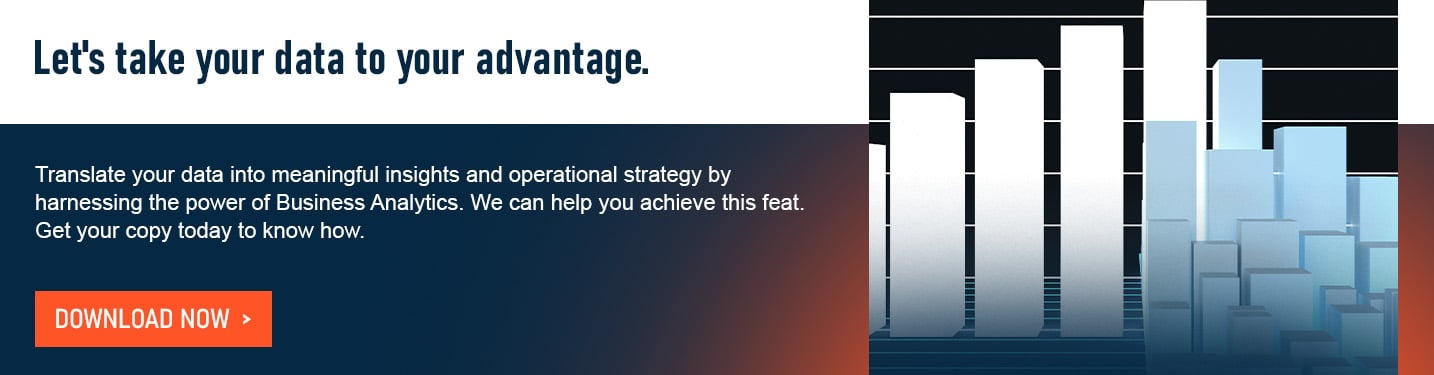6 Data Preparation Best Practices for Analytics
Business analytics is crucial for making informed decisions — but only if it uses accurate and relevant data. Before you can reap its benefits, you should focus first on sorting out raw and unstructured data through the process called data preparation.

What is data preparation?
As the term suggests, data preparation is about preparing raw data before it’s used in analytics. It involves the following data preparation steps:
a. Data collection – Gathering the right data.
b. Data profiling – Consolidating and reconciling data sets to create useful data summaries.
c. Data cleansing – Correcting errors and inconsistencies, removing outdated values, filling in missing data and other related activities to make sure that the quality of data is ready for analytics.
d. Data transformation – Converting data into a unified and usable format or structure.
e. Data validation – Verifying the quality of data before processing it using analytics.
The end goal is to have consistent and accurate raw data ready to be used for analysis and other business processes. The better the data that goes into your analytics tools, the better the results. With this, you can have more confidence in the insights you get and use them to guide your decisions.
Tips for an efficient data preparation
Preparing your data for analytics is a complex and time-consuming process. Neglecting this process, or rushing to complete it manually, can only lead to substandard analytics and negative return on investment (ROI).
So how can you strike the balance between efficiency and accuracy? Consider these 6 best practices in data preparation:
1. Understand your goals
To unlock the power of data, you should know what your goal is. What insights do you want to derive from it? From there, you can be more discerning with the data you need to process. It’ll also lead you to the right stakeholders who can help you in identifying the key performance indicators (KPIs) you need to map out.
2. Identify the data you need and where to find it
Identify your data sources and the types of data you need to achieve your purpose. Essential business data can be available in spreadsheets, data warehouses, customer relationship management (CRM) tools and enterprise resource planning (ERP) software, among others.
After gathering your data, assess if it fits your intended purpose. Examine your data sources by checking if they’re complete, current and accurate.
3. Establish and refine relationships
Data preparation is continuous. New questions will arise as you use data for strategy and decision-making. This will then require you to search for new insights on top of the resources you already have. To make data preparation easier and more intuitive, it’s important to have defined relationships between your data sources.
4. Safeguard against human error
Another way to make data preparation more efficient is by conducting quality assurance (QA) checks right at the beginning. If human errors go unchecked, it can affect the results, leading to poor analytics.
5. Use self-service data preparation tools
Manual data preparation is not only time-consuming but it’s also prone to human errors. To eliminate this bottleneck, you can use self-service data preparation tools — a technology used for automating the data preparation process.
This technology lets you perform the steps outlined above more efficiently, making it useful if you have limited capabilities to build in-house software. By using it, you can reduce the time you spend on time-consuming tasks and increase your efforts in analysis and reporting.
Take note, though, that even if this technology can automate the process, it still requires human assistance to function properly.
Wondering what data preparation tool can fit your needs? Check out this list from Gartner Peer Insights.
6. Prepare collaborative workflows
All departments within your organization are interconnected. To make sure that everyone is on the same page, prepare a collaborative workflow for your data preparation process. Doing so can help expedite the process whenever the need for a new data prep initiative arises.
When processing data, the beginning is always the most challenging, even with data preparation. But once you gain momentum in extracting value from data through proper data preparation, you can be unstoppable at harnessing the potential of this vital business resource.
Prepare your accounting department for digital adoption
In accounting, both CFOs and accountants need quality data to make accurate and relevant analyses.
If you need to expand the capacity of your accounting department to accelerate your digital adoption efforts, D&V Philippines is at your service. Our accountants are experts at using various cloud accounting, data analytics and business intelligence tools. We can assist you in automating repetitive tasks, migrating your financial information to cloud accounting software, preparing reports and analyzing your financial data.
To learn more about our services, talk to our experts today! You may also download our whitepaper, The Rising Frontier: Harnessing the Power of Business Analytics, to find out how we can assist in leveraging your data through our scalable business analysis and reporting solutions.
Disclaimer:
The information contained in this article is intended for generalized informational and educational purposes only. This does not constitute professional advice on any subject matter and does NOT serve as a substitute for professional advice.
This article was first published on 19 July 2019 and updated on 27 April 2023 for comprehensiveness. Edited by: Mary Milorrie Campos