6 Best Cybersecurity Practices to Protect Your Accounting Firm
As technology advances, so does the complexity of viruses, scams, and hackers. In this blog, we will discuss six essential cybersecurity tips to keep your accounting firm and your clients’ sensitive data safe from malicious attacks.
.jpg?width=1434&height=600&name=lars-kienle-IlxX7xnbRF8-unsplash%20(1).jpg)
Best cybersecurity practices for accounting firms
1. Keeping your Computer Up-to-date
One of the best things you can do for your computer is to keep it updated. This includes installing security software and an anti-virus program. Having the latest version of the software installed means you’re in the best position to protect your device.
2. Create Secure Passwords
You often hear of people making their password, ‘password’ which makes it incredibly easy for people to hack their accounts. When choosing a password, make sure that it's long and complex, and use a reliable password manager to make sure your data is secure and protected from cyberattack.
3. Beware of Suspicious Emails
Emails can be a potential gateway for cyberattacks. Hackers often send phishing emails containing malicious links or attachments that can compromise your computer's security. If you receive an email which you’re not expecting, and it seems out of the ordinary, be wary not to click on any links or download any files as they may contain something that will harm your computer.
The emails may come from a name you don’t recognize or people and organisations you know well. One of the best practices in email security is to verify the sender’s email address. Take a look at the email address and where it came from. Does the wording and layout look right? When you hover the link to check their authenticity before clicking, does it look like a reputable website? If you’re not sure, it is recommended to contact or consult an expert.
Read: Mobile and Security Threats that your Firm Should be Ready For
4. Install a Security Software
Installing an anti-virus program usually includes several other features to protect your device from security breaches, thus keeping your computer safe and secure easier. Investing in good-quality software will keep your computer safe, boost your personal data security, and alert you if it finds a problem.
5. Never Leave your Device Unlocked
If you are stepping away from your desk or taking a break from some work, it’s always safe to lock your device before you leave it. That way, nobody can access your files, change your background, or alter your homepage. To easily lock your computer, press the Windows Key + L to ensure that your file and sensitive information remains secure.
Read Next: 5 Proven Ways to Protect Your Firm from Cyberattack
6. Back up your Data
In the rare case that your computer gets a virus and needs to be reloaded, it’s a safe bet to keep all your files safely stored away. Uploading your files in the cloud gives you better security and convenient access to your numbers even when you’re on the go. This means not only you have peace of mind, but you’ll have all of your files secure in one place.
The Importance of cybersecurity awareness among employees
1. Prevention of Reputation Damage
A successful cyber-attack can have long-lasting effects on your firm's reputation. News of a data breach spreads quickly, and clients may choose to sever ties due to concerns regarding their own security. By promoting cybersecurity awareness, your employees become the first line of defense against potential threats, minimizing the risk of reputation damage and maintaining the confidence of both existing and potential clients.
2. Mitigating Financial Risks
Cyber-attacks not only compromise sensitive data but can also lead to severe financial consequences for you. Businesses can face penalties, lawsuits, and loss of credibility if client information is mishandled. By fostering cybersecurity awareness among your employees, they can identify suspicious links, phishing emails, or social engineering attempts, ultimately reducing the risk of falling victim to cyber-attacks and potential financial loss.
3. Staying Ahead of Evolving Threats
Cybercriminals are constantly evolving their techniques to exploit vulnerabilities. By regularly educating your employees on emerging threats and the latest cybersecurity practices, you can stay one step ahead of cybercriminals. Training programs, workshops, and newsletters focused on cybersecurity can keep your staff updated on the ever-changing landscape of cyber threats, ensuring that your firm remains prepared and vigilant.
4. Strengthening the Human Firewall
Despite advanced security systems, employees remain a common entry point for cyberattacks. Cybersecurity awareness enhances your employees' ability to identify threats and acts as a human firewall, significantly reducing the chances of successful attacks. By arming your employees with the necessary knowledge and skills, you can create a workforce that actively contributes to the overall cybersecurity posture of your firm.
The Importance of Data Security for Accounting Firms
Data breaches and cyberattacks pose significant risks to businesses. This can lead to severe financial and reputational damage by compromising confidential information such as financial records, client data and trade secrets. Organizations, especially accounting firms, prioritize protecting sensitive data and invest in high-quality security solutions to safeguard their clients' confidential information.
The Bottom Line
It is crucial to prioritize data protection and optimize your computer's cybersecurity amid the increasing cases of cyberattacks. By following the best practices discussed above, you can enhance your computer's security and protect your valuable data. Remember, cybersecurity requires ongoing vigilance against evolving threats for your business and employees.
Need Help in Protecting your Data?
D&V Philippines offers cloud-based finance and accounting solutions that guarantee unparalleled security to your accounting firm's data. Schedule a free consultation to us today.
You can also visit our D&V Philippines website to learn more about our services or download our Solutions for Australian Accounting Firms whitepaper to learn more about our reliable suite of services.
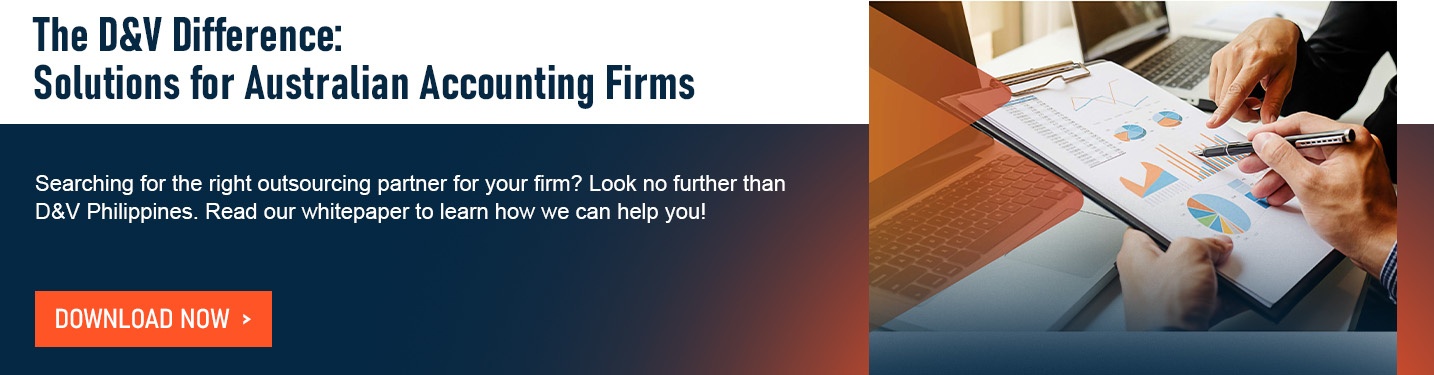 This post was first published 27 April 2020 and edited 20 October 2023. Edited by: Angelica Garcia
This post was first published 27 April 2020 and edited 20 October 2023. Edited by: Angelica Garcia



